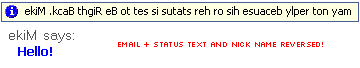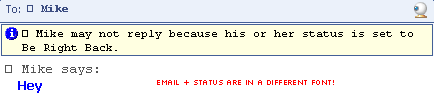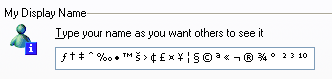MSN Name and Nickname Tricks
In this section we've got some cool special effects and tricks you can apply to your MSN screen names!
Reversed Nicknames
Thanks to special characters, you can now reverse your MSN nicknames!
To be able to reverse your MSN screen name you need to put a special character in front of your nickname. You can download this special character in a a text file and paste it in front of your nickname, click HERE to download it. Be sure to open the file in Notepad (not Wordpad) to be able to see the character and copy it to your MSN name.
Special MSN name font
You can also change your nickname font to something other than the standard font in which the are displayed!
As with the reverse MSN names you need to copy and paste a special character in front of your MSN Messenger nickname and everything after that character will be reversed. Alternatively you can place the character at the end of your screen names to reverse everything after it. Download the MSN nickname character
Special characters in MSN Nicknames
There are also special characters you can use in your nicknames to make things more fun!
Download the text file and open it in Wordpad (not Notepad) and you can copy the characters and paste them in your nickname. Download the Screen name characters.
Visit the main MSN Nicknames section for more cool screen name stuff!
MSN Name Tricks page last updated on Monday the 5th of March, 2007 at 11:05:41 AM UTC
Name Tricks © www.sherv.net Nicknames section