MSN Messenger Names Guide
This is a quick guide to MSN names. MSN Messenger allows you to have any text as your Display Name, this is the name that people on your contact list see you as.
Setting your Display name or screen name is quite simple. From either the main MSN window or any chat window's menu click on Tools -> Options. This will bring up the MSN Options Dialog. The first option visible is your MSN name, so write your screen name in the text box like this:
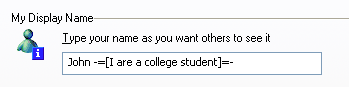
Now just press OK and your nickname will be saved! This will remain as your nickname until you change it again, everytime you sign in to MSN Messenger it will remain the same.
Don't use very long nicknames, these are usually truncated in your friend's contact list, they can be rather annoying to other people and make chat conversations harder to read if your nickname takes up several lines.
That concludes this quick reference to MSN names. Be sure to visit our main MSN Screen Names section for lots of cool nicknames and special screen name effects!
MSN Names online help last updated on Monday the 5th of March, 2007 at 11:10:35 AM UTC
Nickname Help © www.sherv.net MSN Names section





