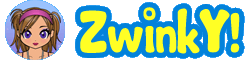Add the Zwinky to MySpace
Once you've created your Zwinky, adding the avatar to MySpace is very easy! Read the instructions below to add your Zwinky in your MySpace profile, etc.
Login to your Zwinky account and click on the "My Account" link at the top of the page to access your profile page. At the bottom of your profile (in the left column), you'll see a link to click labeled "Share your Zwinky". Two (2) URL's will appear, one is specifically for your MySpace profile and the other is for use on other webpages and sites. Click the "Copy Code" button for the code you need and add the corresponding code to any HTML web page or MySpace profile, and anyone will be able to access your Zwinky avatar from that page.
Note: When you change your Zwinky outfit in your wardrobe console, the outfit will also change on the Zwinky you added to your webpage or MySpace page.