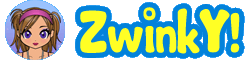Create a Zwinky
How can I create a Zwinky?
So you want to create your very own free Zwinky... Well this is the right place to get started! Creating Zwinkies is pretty simple, so follow the steps below to make a Zwinky!

Click Here
Creating your Zwinky:
- 1 The first step is to download the Zwinky software by clicking HERE
- 2 Once yu have installed the software (which is a quick process) you can create your Zwinky account
- 3 You can now login, and create your own Zwinky to customize and share with the world!
As you can see, creating a Zwinky is as easy as 1-2-3!
Created Zwinkys
Check out some of these Zwinkys created by users! Once you make your Zwinky, you will also be able to customize your creation with clothes, accessories, backgrounds and more... You can also add glitter text once your create your Zwinky.



As the creator, you can customize your Zwinky by changing his or her clothes at any time. Simply log in to your Zwinky account and click on the 'Launch Wardrobe' link at the top of the page. Once your wardrobe window launches, you'll be able to try on new clothes by clicking on the appropriate drawer, and then on the item. When you’re done putting together a new outfit, click on the 'Save Outfit' button to save it. Your Zwinkys can have many different styles and personalities, for example princess, goth, raver, punk, hip, hottie, etc.
Anyone who creates a Zwinky can also perform many other tasks such as making friends and chatting, check our FAQ for more details. Have fun creating your Zwinky!