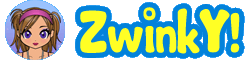Zwinky Cheats
Playing around with your Zwinky is a lot of fun, and we hope that these Zwinky cheats and codes can make things a little bit easier for you.
It's often said that cheaters never win
, but this can't possible be true in the world of Zwinkys! A little cheating in Zwinktopia isn't really too unfair (but Zwinky isn't as cheatable as you might think, otherwise every Zwinky would try to outcheat other Zwinkys to get more Zbucks and so on). You need quite a lot of ZBucks if you want to live in your own dorm and decorate it, so be careful with your money and invest every Zbuck wisely! You also need Zbucks to go on a shopping spree and pimp your Zwinky with new clothes and dresses.
If you've got any cheats for Zwinky, make sure you send it to us. OK, enough talking, onto the cheats!
Zwinky Cheats for more ZBucks
Many people ask the question if there are any good "Zwinky cheats" which really work for earning more Zbucks. For those of you that don't know, Zbucks are the Zwinky Currency, the cash and money used in Zwinktopia. Earning Zwinky money is very important if you want to live in the Zwinky world, so having a lot of Zbucks is a top priority. Yes, there are several ZBuck cheats and tricks for this, check out these money cheats.
First of all, you have to play Campus Dash till you get $300 each day. This really works. When you win click cash in and then press F5 until you reach the ZBuck limit for the day.
Also you have to play Alphapets. Download the analog master program from the James Gart website at jamesgart.com But you should know how to use this zwinky cheat. If you want to cheat to get more zbucks and increase your zchievement, you have to play this right. You must have the dictionary too. If you want it to appear on the toolbar, you must double click it and then press run. Then minimize it and begin to play Alphapets. You can have all the words you need for solving the anagram. Just make sure you click the anagram master on the toolbar before the letters come up. Now enter all the letters in the search box of the anagram master and there you go! Good luck! Hopefully you'll earn lots of zcheivement and Zbucks money for your Zwinky.
Here is another good hint for earning more points and credits on Zwinky: If you go to the safety room with use of the password "zaftey", you will be able to win free stuff like clothes, money, etc. You better play the game in the university because it seems to be the easiest and the fastest at the same time. But there is one small problem with this; you can only play this game once a day. So what you have to do is to make sure you play it every day. This way you earn lots of free zbucks and zchievements.
Other Cheats for Zwinky
Here are some more cheats and cheat codes for use with your own Zwinky.
Zwinky cheat code for how to stay asleep
The cheat code for staying asleep is: //afk. This Zwinky cheat code makes you stay asleep and you won't come out of it until you start to move or begin to talk.
Cheat to climb high
When you want to climb high above, where you can see other people are, place your mouse cursor exactly at the point that you want to move, click the Tab twice, then press Enter. By this cheat your Zwinky will jump to the place that you wanted to move.
Cheat to unlocking pets, shirts and pants for Zwinkys
You have to win Campus Dash 3 times to unlock these freebies for your wardrobe, then you can have more fun dressing your Zwinky. Have fun!
Unlock your wardrobe
In order to unlock your wardrobe, you have to click on the item which you want to unlock and press F5. Make sure you do this every time you log on.
Life Preserver secret Password
On the Zwinktopia page, if you click Life Preserver you will notice that you need a password to enter it. So here is the password! The password is: zafety
ZChat Secret Whisper
There is a secret trick for private conversations on zchat which allows you to chat with your favorite Zwinky in a way that only he/she can read what you write and no one else would be able to see what you're typing. In order to do this you have to click on the Maximize button in the zchat window and then click on the name of person that you want to chat with, and start your conversation.
How to Hide your Zwinky?
If you would like to hide your Zwinky under your desktop, press Restore, then click on your Zwinky's foot and drag it down. Click the Tab twice and then press enter. This way your Zwinky will be under the desktop. Now you can maximize the screen if you would like to do so.
For even more cheats to use with Zwinky, you can go over to Yahoo answers and do a search for "zwinky" or zwinky cheats.